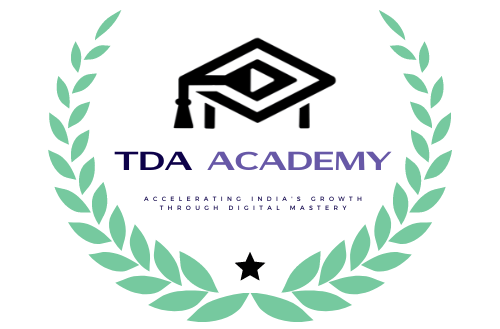SEO Starter Guide 2025: For Students & Beginners | TDA Academy

If you’re just starting to learn about search engine optimization, you’ve probably heard it’s complicated. The truth is, SEO fundamentals haven’t changed much, but the way Google processes information definitely has. This guide will walk you through the basics in a way that actually makes sense.
Understanding How Google Works Today
Google’s search engine has come a long way from simple keyword matching. These days, they use artificial intelligence to understand what your content is really about. Three main things happen when Google processes websites:
First, automated programs called crawlers visit your pages and follow links. Then, Google analyzes and stores this information in their index. Finally, when someone searches, Google ranks results based on relevance and quality. The big difference in 2025 is that AI plays a huge role in understanding context and user intent.
Quick tip: Set up Google Search Console if you haven’t already. It shows you exactly how Google sees your site and flags any issues.
Explore these free resources and consider our advanced courses when you’re ready to take your skills to the next level.
Making Sure Google Can Find Your Content
Is Your Site Even Showing Up?
Before anything else, check if Google has indexed your site. Go to Google and type site:yourwebsite.com in the search bar. If nothing appears, Google doesn’t know your site exists yet.
Submit Your Sitemap
A sitemap is basically a roadmap of all your important pages. Most website platforms like WordPress create these automatically. You just need to submit it through Google Search Console under the Sitemaps section.
Build Links Naturally
Google discovers most new pages through links from other sites. Share your content in places where it makes sense—LinkedIn posts, relevant Reddit communities, or niche forums related to your topic. The Moz Beginner’s Guide to Link Building has some solid strategies if you want to dive deeper into this.
Can Google Actually See Your Page?
Here’s something many beginners miss: Google needs to render your page like a regular browser to understand it properly. If you’re blocking JavaScript or CSS files in your robots.txt file, Google can’t see your content correctly.
A few things to check:
- Make sure your CSS and JavaScript files aren’t blocked
- Use mobile-friendly design (Google looks at the mobile version of your site first)
- Test how Google sees your page using the URL Inspection Tool in Search Console
Google also pays attention to how fast your page loads and how stable it is visually. These are called Core Web Vitals, and they matter for rankings.
Organizing Your Site Structure
Use URLs That Make Sense
Your URLs should tell people what the page is about. Compare these two examples:
Good URL: https://www.tdaacademy.com/seo/beginner-guide.html
Bad URL: https://www.tdaacademy.com/2/6772756D707920636174
That second one is actually hexadecimal code for “grumpy cat”—not exactly helpful for users or search engines.
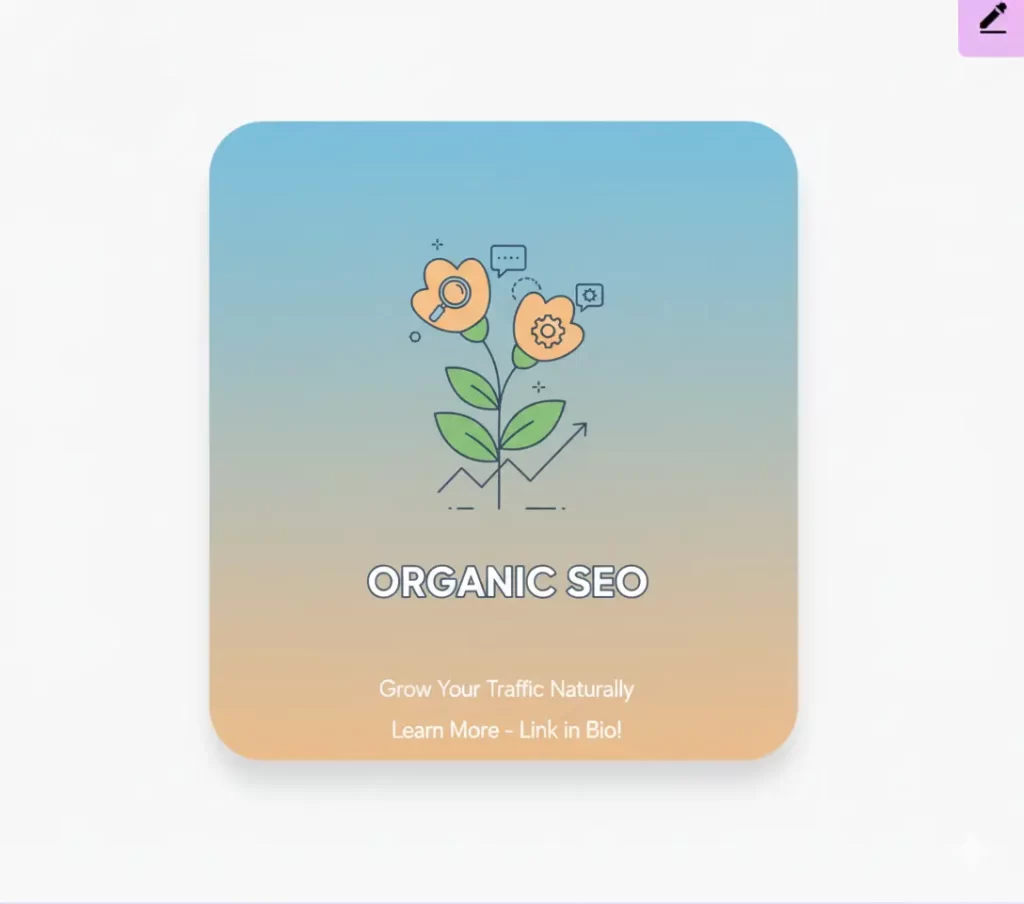
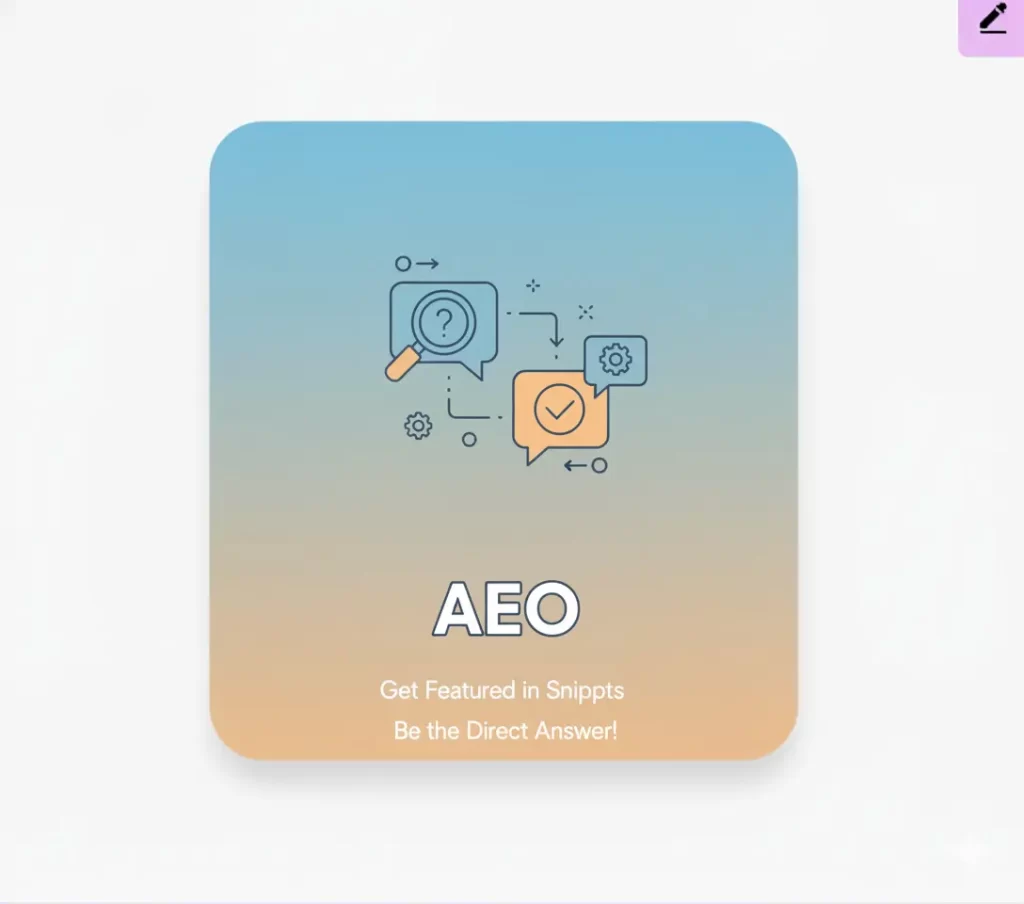
Group Related Content Together
Organize your site into logical folders based on topics.
For example:
/seo/on-page.html
/seo/technical.html
/blog/
/blog/ai-seo-2025.htmlThis helps Google understand your site’s structure and crawl it more efficiently. Pages that update frequently (like a promotions folder) get crawled differently than static pages (like your policies).
Dealing With Duplicate Content
Having identical content on multiple URLs creates confusion. You don’t want Google trying to figure out which version to show in search results.
Here’s how to fix it:
- Use 301 redirects to send old URLs to the main version
- Add a canonical tag if you can’t set up redirects
- Avoid URL parameters that create duplicate pages (like
?sort=price)
There’s a common myth that duplicate content gets you penalized. That’s not really true—it’s just inefficient unless you’re doing something spammy.
Writing Content That Actually Ranks
Google looks for content that demonstrates experience, expertise, authority, and trustworthiness. But here’s the real secret: write for actual humans first.
Some practical tips:
- Use clear heading structure (H1 for your main title, H2 for major sections, H3 for subsections)
- Keep paragraphs short and scannable
- Include real examples and practical advice
- Update older posts regularly (content gets stale)
Instead of vague statements like “SEO is important,” be specific: “SEO helps search engines understand your content so people can find your tutorials when they need them.”
Think About What People Actually Want
Different users search in different ways depending on their knowledge level:
- Beginners might search: “What is SEO?”
- Advanced users might search: “How to fix crawl budget issues”
Tools like Google Trends, AnswerThePublic, and the “People Also Ask” boxes can help you understand what questions people are actually asking.
The biggest shift in recent years is that Google understands context, not just individual keywords. Their AI models can tell the difference between “apple the fruit” and “Apple the company” based on the surrounding content.

Gayathri Suresh
I am Gayathri Suresh, a SEO specialist and tech content writer with over 5 years of blogging experience. I specialize in crafting clear, engaging content that simplifies complex tech topics for diverse audiences. With a strong foundation in quality assurance, I ensure my content is precise, well-researched, and SEO-friendly, helping tech companies connect with their audience and enhance their online presence.
RECENT POSTS
-
 SEO Starter Guide 2025: For Students & Beginners | TDA Academy
SEO Starter Guide 2025: For Students & Beginners | TDA Academy -
How to Upload Videos to WordPress
-
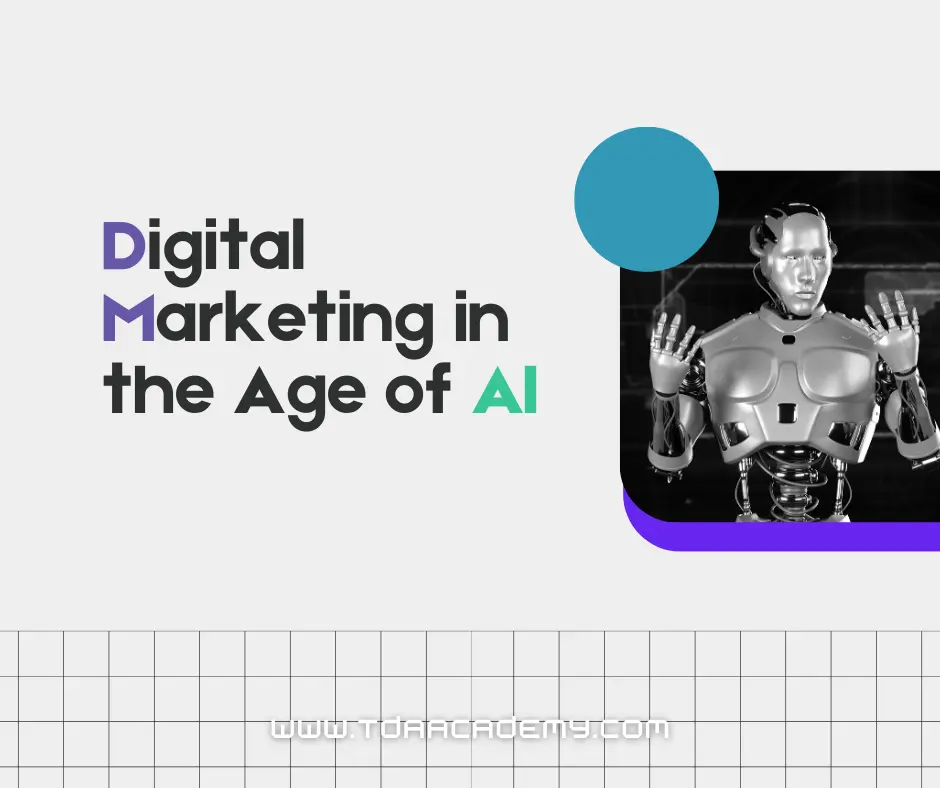 The Google Penguin Penalty: Lessons from a Blogger’s Downfall and How to Protect Your Site
The Google Penguin Penalty: Lessons from a Blogger’s Downfall and How to Protect Your Site -
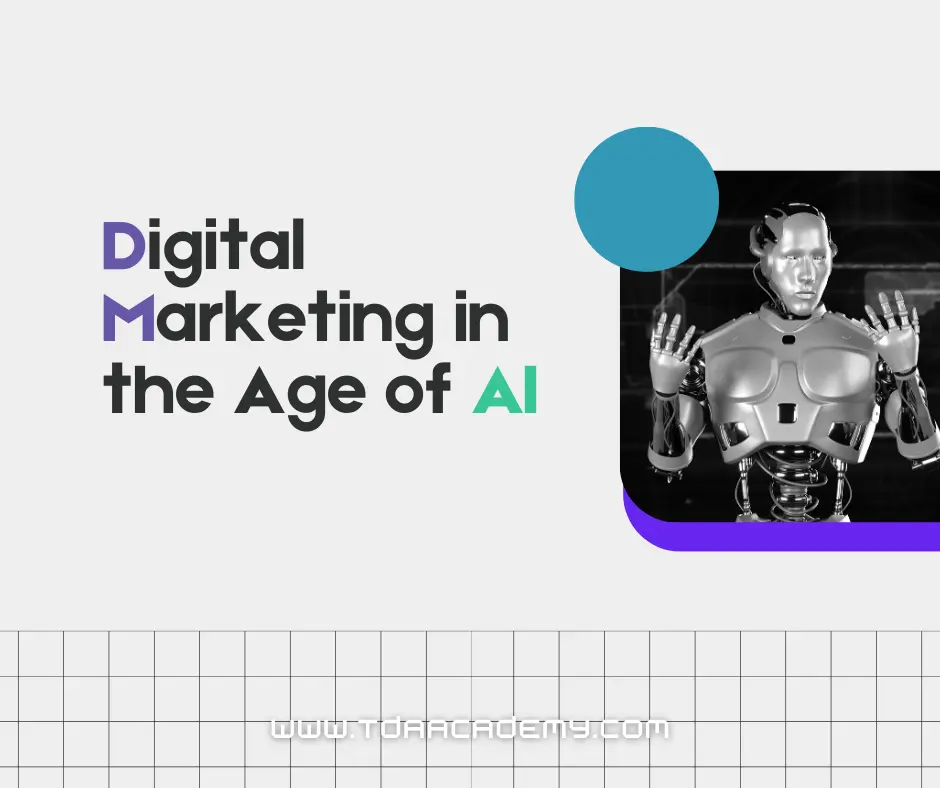 Digital Marketing: The Future of Revenue Generation in the AI Era
Digital Marketing: The Future of Revenue Generation in the AI Era -
 AI Agents Course: Master the Future of Artificial Intelligence
AI Agents Course: Master the Future of Artificial Intelligence
Subscribe to Our Newsletter
Get the latest on upcoming courses, programs, events, and more straight to your inbox.
By clicking “Subscribe”, you accept our Terms.